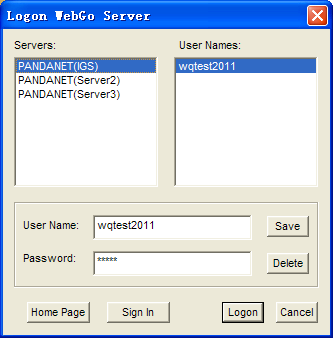Web Go
From version 7.0, XuanXuanGo provides the function of connecting to PandaNet(IGS) to play or observe Go games. From "Play" menu, choose "Web Go", or use right-most toolbar button, you will see following dialog box:
If you don't have an IGS account yet, you can press "Sign In" button to register an account, then you can save it in XuanXuanGo so that you don't need to input it every time you log on to the server.
After you logon to the server, you can get the match list or player list. you can right-click on the list items to access shortcut menus. An important feature of XuanXuanGo 7.0 is you can try playing stones while you're observng a match, right on the match board, XuanXuanGo provides a button to remove the trial moves.
When you start a game, the program will say "Hi" to your opponent. When you think the game should be done, press "Pass" button, the game enters into scoring mode after your opponent agrees, click dead stones to mark them, when all dead stones are marked, press "Done" to end the match. During the scoring mode, you can use "Undo" button to restart the scoring process. The program automatically says "Thank you for the game" when your match is done.
After your match is over, you can review the game online with your opponent, or you just review it locally. If you review online, you can add as many branches as you will, you can chat with your opponent, mark stones with many types of marks, etc.
Use F9 to open played-game-archive.