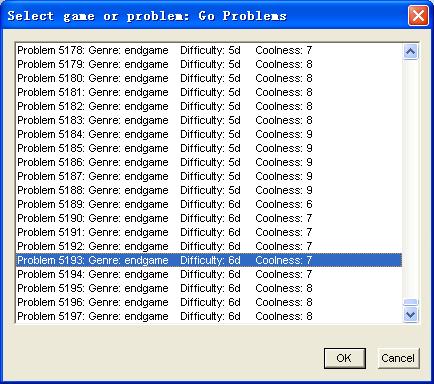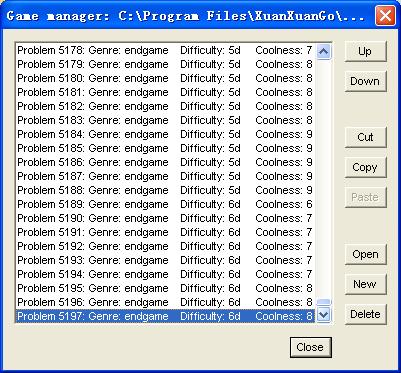Multiple games in one file and its management
XuanXuanGo supports "multiple games in one file" . The user can open a list dialog box to select and open a game in the game file. Usethese three toolbar buttons to select game, go to previous game or go to next game. Following is the dialog box for game select.
The games in the lists are Go games or Go problems.
When creating a new game, there is an option to add the newly created game in current game file. Use toolbar button
to create a new game. The option "Add to current game file" is available only when current game is in editing (no read-only) mode.
XuanXuanGo provides game management tools to manage the games in a file. For XGF files, the user can use the Enhanced Game Management Tool. The "Cut", "Copy", and "Paste" commands only work within current game file and have nothing to do with the Clipboard.