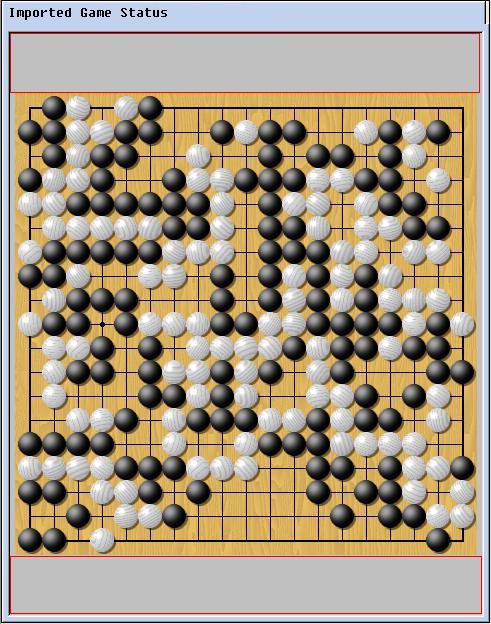Getting the board-status from other program's window or Clipboard
Sometimes, you may want to get the board status in other program window to do score estimating or analyze life-and-death problem in it. XuanXuanGo has developed a function to recognize the board status in other program windows or image in Windows Clipboard. The operation is very simple. Please follow the steps to do it:
- If the XuanXuanGo window is maximized, please restore the windows size so that you can see at least a part of the target window
- Press Ctrl key
- Click on XuanXuanGo's board area and drag the mouse cursor above the window which you want to get the board status and release mouse button
The board status will be imported into XuanXuanGo. The target window may be any Go program or web browser, or Acrobat reader, etc. For Go program window, (KGS Go client, for example), the image in it is very clear for XuanXuanGo, and almost 100% successful; but for web browser or other program window, the image of board status may not be clear enough for XuanXuanGo to recognize, or the stones are too small to recognize, it is estimated 90% success rate can get for such windows. The board in the image can be a full board or partial board. If the user uses right mouse button to do above operation, score estimating will be started as soon as the board status is imported, then the program will ask the number of captured stones before it does score estimating.
There is a vertical splitter bar in middle of XuanXuanGo window, drag it to resize the board area as following:
You can click on the gray area (enclosed with red lines) and drag to target window to import board status without pressing Ctrl key. When you're reading the current web page, you can try importing the above board status from web browser if you've installed XuanXuanGo 6.0.
If XuanXuanGo fails to import the board status with the operation above, you can try coping the window image into Windows Clipboard with Alt-PrntScrn, then use command "Import Board Status From Clipboard Image" in "File" menu.