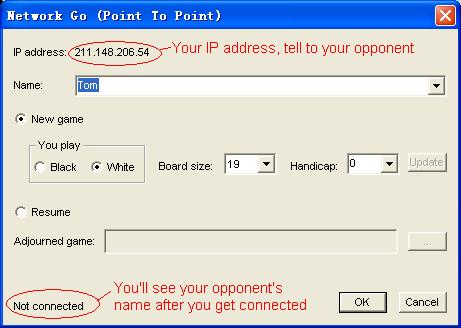Network Go Game
Use this function to play Go game via Internet or local area networks (LANs). It's point-to-point games, one player opens the game, the other player connect to the opened game. The player who opens the game should tell the other his IP address. If both player are in the same network, either of the players can open the game; If one player directly connects to the Internet, the other connect to the Internet through a LAN, the one directly connects to the Internet opens the game. Some firewalls may refuse others to connect to their computers, in such cases, the firewall should be closed temporarily if possible. Following is the network go setting dialog box for opening a game, the IP address should be told to the other player.
The one who connect to the opened game need input the told IP address. Use "Open A Network Game" or "Connect A Network Game" under "Play" menu to access these two dialog boxes.
If the game setting is accepted by the one who connects, the game starts immediately. However, if one modifies the game settings, the game starts after the other OKs the modification. After the game starts, the players can chat, just input the message in the low right pane and press Enter to send. The game can be adjourned before the end of the game and resumed later. If any player think the game is finished, he or she can pass, if both players pass, the game will enter into calculating mode. Click the captured stones, then use "Done" command under Play menu. If you want to discard current game and restart, just use "Restart" or "Restart And Swap Color" command under Play menu.