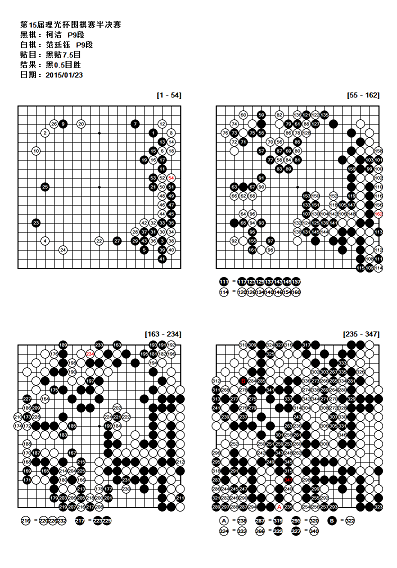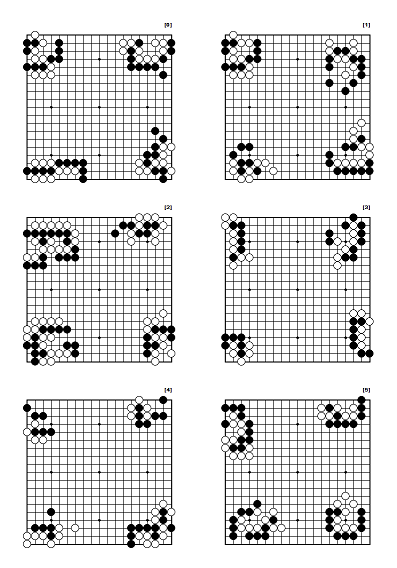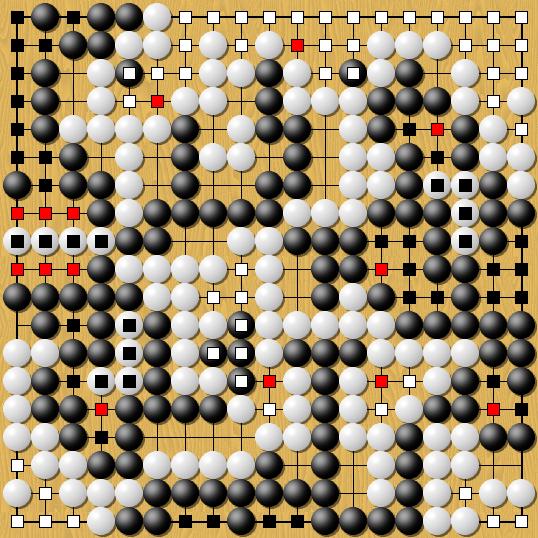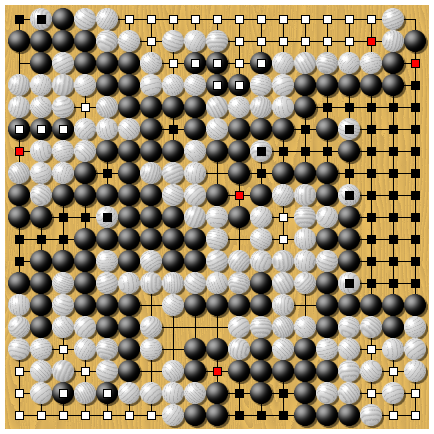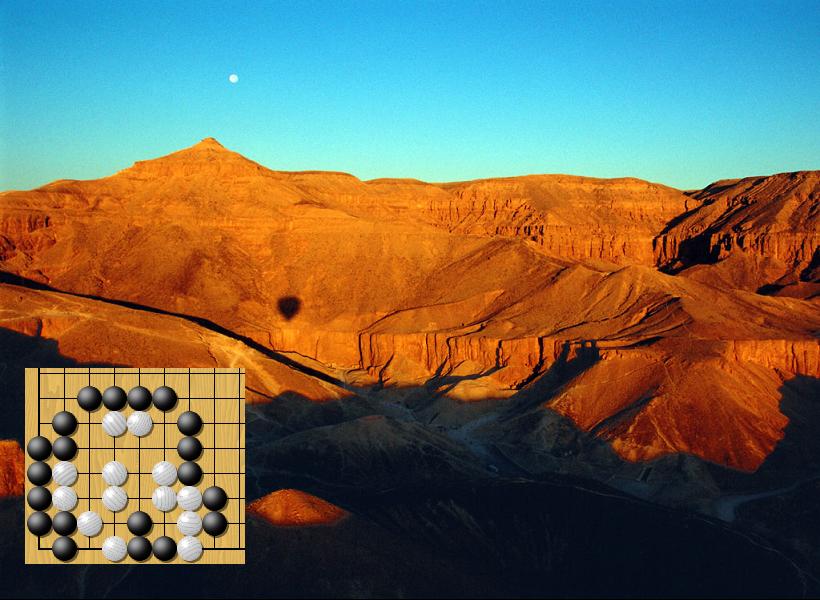Download
File Description XuanXuanGo 11.2.0 1. Added close buttons for tabs
2. Adjusted the granularity of time for each step of auto playback to 0.1 second
3. Mutiple minor improvements and bug fixesXuanXuanGo 11.1.0 1. Overhaul of theme system, add 4 new themes
2. Bug fixesXuanXuanGo 11.0.0
1. Implemented Voice room and review by voice communication
2. Overhaul board and stone drawing process
3. 30+ sets of boards and stones
4. Add 5 styles of current move indicator
5. Support user-provided boards and stones
6. Added a button to choose weight/network file for AI Engines
7. Added limited KataGo supporting. More support will be implemented in the future
8. Board's grid lines can be thick
9. Handicap upto 13 stones. Games with handicap less than 10 can be rated ones
10. Added a command to delete all sub-branches of a move
11. Game Auto playback (Press Ctrl key and "Next" button simultaneously to start)
12. New program logo
13. AI analysis can start from arbitrary board status. No move sequence required
14. Score-estimation improvements
15. Bug fix for file associations
16. Bug fix for AI analysis process
17. Improvements for move number display
18. Board or game image can be exported to PNG/JPG files
19. Printing improvements and can print to picture files
20. Double-click game tree's empty area will open game info dialog box
21.Overhaul Xuanxuan's sound systemXuanXuanGo Offline version XuanXuanGo Offline Version (XOV) is an ultimate Go tools for Go-game-lover. It integrated XuanXuanGo's trademark AI Tsume-Go solver, Go problems training, Go game file reading/editing, UI for GNUGo/Leela/LeelaZero engines, analyzing with LeelaZero, and connect XXG Server to play games online. Most of the features are usable only after activating. However, for online version(above), more functions are free.
The package contains GNUGo and Leela engine. To run LeelaZero, you need to download it and the weight file from https://zero.sjeng.org/ Please remember to put the weight file in the same directory of LeelaZero and rename it to "weightfile"
XuanXuanGo 10.2.0 XuanXuanGo 10.2.0(Non-Setup)
1. Rolling out off-line version
2. Bug fix for LeelaZero analyzing
3. Added Updating progress dialogbox
4. Added Tsume-go editing/testing button to toolbox
5. Many other small improvements and bug fixes.
XuanXuanGo 10.1.0 XuanXuanGo 10.1.0(Non-Setup)
1. Bugfix for LeelaZero analysis
2. Toolbox movable and tooltip message
3. Selection marks now appear yellow
4. Fix undo problem when play against AI
5. Chat dialog box resizable
6. Change default board color
7. Other bug fixesXuanXuanGo 10.0 2.73MB XuanXuanGo 10.0.0(Non-Setup) 2.13 MB
1. Support LeelaZero for analysis/review
2. Put some editing toolbar buttons into a toolbox, simplifing the interface.
3. Change default board color
4. Minor improvements and bug fixesSo easy, with LeelaZero for analysis and review, Pro's game no long esoteric.
XuanXuanGo 9.5.3 2.73MB XuanXuanGo 9.5.3(Non-Setup) 2.13 MB
1. Online game
2. TsumeGo solver is free now
3. More problems or data are free now
4. Theme support
5. Improvements for score estimator
6. Leela/Leela Zero supportFrom on 9.x, XuanXuanGo is basically a freeware. All its featured functions, such as TsumeGo solver, score estimator, are free now!
If you could help the author translate the program into your native language, please contact.
XuanXuanGo 8.0.2 The major improvement of this version is new stone drawing method, the stones and marks look smoother. Print function is also a prominent new feature. Following are improvement list:
1. New stone drawing method and new board available (From menu "View | Select Board" )
2. Print function
3. Score estimator improvements, recognizing more profound weak stones than ever
4. Multi-encoding support
5. Left/Right, Ctrl+Left/Right, Ctrl+Up/Down, Ctrl+Home/End key to navigate in games
6. No prompting registration when quit for non-registered users
7. Fix the bugs found in the past two and a half years
About the print function
1. Use print mode "Move # Range" to print multiple diagrams for one game
2. Normally, the range is 1-N, if set to 0-N, the initial board status will be printed as a diagram
3. The smaller diagram size, the more diagram will be printed on a page
4. Two diagram modes, one enables the user to print a diagram at any move
5. To set diagram mark on a move, first turn off "read-only" mode, then right-click on a node in the game tree and choose "Toggle Diagram Mark" or press Ctrl-DUse "Print Preview" before printing
Diagram at any move Print 24 Go problems on one page Diagram at move54、162、234 Use "Clear board" and print each move on a diagram
XuanXuanGo 7.6.2 (8.7M) XuanXuanGo7.6.2 update (1.8M)
1. New method of drawing current move's stone
2. Solved some Windows7 compatibility issues
3. Minor improvements
4. Bug fixes
5. Included games commented by Mr Alexandr Dinerchtein, with his permission.Please download the update version if 7.x has already been installed.
XuanXuanGo has been authenticated by 2 main software security companies in China. If your security software misreport problems, please ignore them. The author promise that XuanXuanGo is absolutely secure.
XuanXuanGo 7.6 (8.51M) XuanXuanGo7.6 update (949K)
1 Significant improvements of score estimator. Now XuanXuanGo can recognize "Semedori", or "forced capture". New version can also recognize weak points. All red-marked points in following figure can only be recognized by XuanXuanGo 7.6, these points cannot form territory and must be fixed. If the board status is as following, after you press "Score Estimator" button, for some reason, the left 4 white stones are not judged as dead, but XuanXuanGo let user manually change the stone's status, so you just need to click the 4 white stones to mark them as dead. These 4 stones are causing "Semedori"
2. Better color mode for entire program, it looks better
3. Added Ctrl-Up/Ctrl-Down short-cut key to go prev/next step while reading a game record
4. IGS: added friend functions
5. IGS: added viewing of saved games, it's useful if you lose network connection while playing a game and reconnect on it
6. IGS: add sending and viewing offline messages
7. Auto check if update available on official XuanXuanGo site
8. Bug fixes, the program is more stableAbout IGS' friend function
If you play games on IGS for a period of time, you may interest in some players on it. You can add them as friend(or put them in black list, too). The server will notify you when they logon or play games. You don't need to be agreed by the players you want to add as friends.I think no new functions need to be add for IGS after XuanXuanGo 7.6
XuanXuanGo 7.3.2 (8.00MB)
1. Minor improvements
2. Bug fixesXuanXuanGo 7.3 (8.00MB)
1. Added for IGS, under command mode, use "stats <player name>" to query player info, including players that are offline
2. Added for IGS, the user can query his/her info in Settings dialog, showing how many game should win or lose to upgrade or degrade
3. Added for IGS, the Recent Results dialog box shows how many games won or lost
4. Bug fixes and many minor improvements
XuanXuanGo 7.2 (8.00MB)
1. Added connecting to PandaNet(IGS) to play or observe Go games, click here for more
2. UI improvements:
a. Improved the stone drawing method, stones draw fast and look better
b. Added Mouse cursor shows the color of next move
c. Added Ctrl-Tab/Shift-Ctrl-Tab switch among game tabs
d. Added Dragging game tabs to change their position
e. Added toolbar button for forward/backward 8 moves
f. Added show coordination of 'I'
g. Improved game tree
h. Added supporting white komi, which is very common on IGS
i. Improved joseki interface: random move in joseki file enters into trial mode
3. New sound mechanism provides better sound effects for web Go
4. Many minor improvements, optimizations and bug-fixes.
XuanXuanGo6.0(4.75M) 1. Added score estimating, which includes 3 main features:
a. Stones can be played under estimating mode to make the result more accurate
b. Clicking stones can change their life-and-death status
c. The enclosed points where can not form final territory or need to be filled with stones are shown as red. So for an ended game, estimated result is usually the game result! as shown in following figure:
Go to here for detailed information
2. Added getting the board status from other program's window or image in Clipboard
Sometimes, you may want to get the board status in other program window to do score estimating or analyze life-and-death problem in it. XuanXuanGo now possesses such ability. In order to demonstrate the function, I prepared a picture in which a life-and-death problem (black to play first) is embedded, as following, when you see the entire problem in web browser, switch to XuanXuanGo, press Ctrl ken then click on XuanXuanGo's board area and drag the mouse cursor upon the web browser and release, the problem will be imported into XuanXuanGo instantly. If you are using the version that can solve life-and-death problem, just press the "Solve" button to get the solution of the problem, the total time costs less than 1 second!
Go to here for detailed information
3. Added dragging mouse cursor when marking up board or adding stones
4. Greatly enhanced the game tree:
a Different color for current path
b Support dragging of the tree
c Double-clicking the tree node to open "Move properties dialog box"
d Right-clicking on the tree nodes or blank area to popup short-cut menus
e Branches can be shift up and down
f The tree nodes with bookmark or solution property are in different colors
g Improved the drawing method so that it looks better
5. Added exporting the board image to Windows Clipboard so that it can be edited in other image processor, such as Windows' Paint
6. Added black and white board and stones, it's mainly for image exporting
7. Improved the display of board and stones when in counting mode
8. Improved board drawing method
9. The move position can be changed in "Move properties dialog box"
10. Hundreds of minor improvements, optimizations and bug-fixes
XuanXuanGo5.22 1. Added a main UI element: game tree
2. Added Recent files history dialog box to reopen files easily
3. Added "Game" menu, it's easier to switch among games
4. Added "Game list" dialog box, to manage opened games
5. Added "Named Node List" dialog box to go to named node easily
6. Added a new file type "life and death games"
7. Upgrade the XGF file format to 2.0, so that the internal name can be much longer.
8. Keeps more detailed program status information when quit, including the layout of the program window.
9. Support multiple child move at the same place. Hold ALT key before clicking a place where there are already child moves.
10. Scores bug fixes
11. The main reason for upgrading the version No. to 5.x is: XuanXuanGo can solve life-and-death problems by it self now!XuanXuanGo4.2 XuanXuanGo4.2_update
For registered users, please download the update!
1. Move numbers are automatically shown when the move's comment refers to certain move number.
2. Added a move property that can disable above auto-move-number-display for certain move
3. Added "Trial Move" for Lift-And-Death panel
4. The "Open" toolbar button now can drop down a menu listing recently opened files
5. Moved "String" marks adding command to the drop-down toolbar button's menu
6. The search command will search both comments and move node name
7. Add a toolbar button to set the move number to 1 for current move, this is a shortcut to do tha same in "Move Properties" dialog box
8. In "Move Properties" dialog box, the move name field can now drop down a list to re-use recent names
9. Lets the users add a new move at where there is already a child move by holding ALT key
10. Bug fixes
XuanXuanGo4.0 XuanXuanGo4.0_update
New features or improvements in XuanXuanGo 4.0
Interface improvements:
1. Re-designed the drawing method for stones. It's now pretty good when drawing big stones.
2. Several build-in or user-defined board textures are available for users to choose a favorite one.
3. Improved the game tab area.
4. The icons of toolbar buttons will show in corresponding dropdown menus.
5. Put some toolbar buttons into dropdown-style buttons to save toolbar space for the future versions.
6. Customizable toolbar.
System improvements:
1. Optimized starting process so that the program will start faster. The program window will restore to the size and position when it quits last time.
2. Added "Open Containing Folder" for game files.
3. When double-click game files in a Windows folder, instead of firing up a new instance of the program, the running instance will open the files.
4. For life-and-death editing, 'Pass' moves are used as wildcard moves for unexpected move. In the old version, only one move after 'Pass' move will be used to response, while in new version, the program will use unlimited number of moves after 'Pass' move to response.
5. Removed bugs found.
Game reading and editing enhancements:
1. Added 2 move properties:
a. Hide previous move numbers with exception. Let's assume that you are at move 30, if you set "Hide previous move" for it in the Move Properties dialog, move number 1 - 29 will not be shown; if you set the hiding exception as 2, only move number 1 - 27 will be hidden. Hiding previous move number will enhance the game's readability.
b. Show coordination for a certain move. When we navigate to the move, the game coordination will be shown, no matter if "Show Coordination" global option is opened or not.
2. Added 3 global options
a. Show Move Number for newly opened game files.
b. Show Coordination for newly opened game files.
c. Wrap Search option.
XuanXuanGo3.50 Release for the first time. ff4_ex.zip (3K) The sample file provided by SGF maker. The file contains two games. GNU-Go Engines (1.07M) GNU Go is a third party Go game engine protected by GNU GPL License. XuanXuanGo includes the version 3.74 for your convenience. If you want to try other versions of the engine(3.60, 3.73), you can download the package and use any one of them when you play Go against computer.